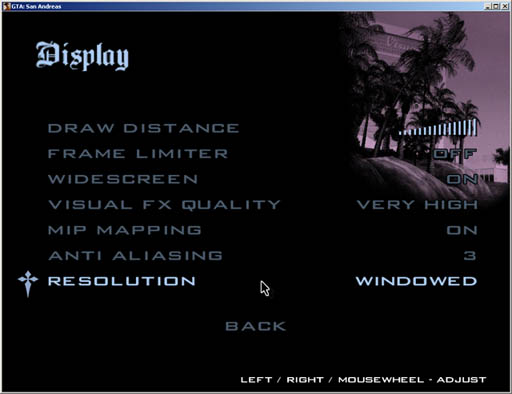
SA Window allows you to play SA in a window. This might have already been possible with other tools, but this one is different since it doesn't use a Direct3D hook. Instead it modifies game functions to allow you to select a windowed esolution. This is selectable from both the startup dialog box and the Advanced Display menu.
-If you want a specific window resolution then first pick the fullscreen resolution and then select windowed.
Installation:
Put "SAWindow.asi" in SA root folder.
Author:
ModelingMan


Post a Comment